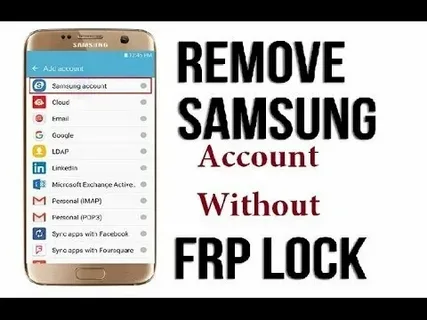While setting up a new Samsung Galaxy device, you might be prompted to sign into a Samsung account. Though this account unlocks a suite of Samsung-exclusive apps and services, it’s not essential for a full smartphone experience. By skipping the Samsung account, you can rely on a robust ecosystem of alternative applications, primarily from Google, that often provide a more universal and integrated experience across different devices visit signin.samsung.com/key.
Core Apps: Contacts, Calendar, and Cloud Storage
For the essential functions of managing your personal information, Google provides a powerful and seamless suite of apps that can easily replace Samsung’s native offerings.
- Contacts and Calendar: Instead of Samsung Contacts and Calendar, you can use Google Contacts and Google Calendar. These apps sync automatically with your Google account, making your information accessible on any device, including your PC.
- Cloud Backup: Google Drive and Google One are excellent alternatives to Samsung Cloud for backing up photos, videos, documents, and device settings. Google Photos, in particular, is a popular choice for photo management. Other services like Dropbox also offer cross-platform file storage and synchronization.
Payments, App Stores, and Assistants
When it comes to daily conveniences like mobile payments and finding new apps, the Google ecosystem and other third-party services offer reliable alternatives.
- Mobile Payments: Google Wallet serves as a direct replacement for Samsung Wallet (formerly Samsung Pay). It allows you to make contactless payments and store loyalty cards and digital passes, and it is widely supported by banks and retailers.
- App Store: The Google Play Store is the primary marketplace for Android apps and games. While a few niche applications like Good Lock are exclusive to the Galaxy Store, the vast majority of apps are available on the Play Store. You can also update most of your apps through it, though some Samsung system apps may still require the Galaxy Store.
- Voice Assistant: Google Assistant is generally considered more powerful and versatile than Samsung’s Bixby. It integrates with a wider range of services and smart home devices, offering a more comprehensive assistant experience.
Device and Data Management
Managing your device’s security and transferring data can be handled effectively without a Samsung account.
- Find Your Device: Google’s Find My Device service provides the same core security features as Samsung Find. You can use it to remotely locate, ring, lock, or erase your phone if it’s lost or stolen.
- Password Management: Google Password Manager is a secure and convenient alternative to Samsung Pass. It saves and syncs your passwords across Chrome and Android devices, simplifying logins for apps and websites.
- Data Transfer: While Samsung Smart Switch is useful for migrating to a new Galaxy phone, several other apps can do the job. Services like AirDroid, CLONEit, and MacDroid allow you to transfer files, contacts, and other data wirelessly between phones or with a computer.
Smart Home and Entertainment
Even for more specialized tasks like managing a smart home or streaming content, you are not limited to Samsung’s ecosystem.
- Smart Home Control: If you don’t own Samsung smart appliances, Samsung SmartThings is less essential. Platforms like Google Home and Amazon Alexa are more universal, supporting a broader range of smart devices from various manufacturers.
- Streaming Content: For free TV shows and movies, services like Pluto TV or the Roku Channel are excellent alternatives to Samsung TV Plus.
You May Also Like – g.co/playcontinue – Sign In Google Play Account
By leveraging these alternatives, you can enjoy a full-featured and customized experience on your Samsung device without needing to create or use a Samsung account.